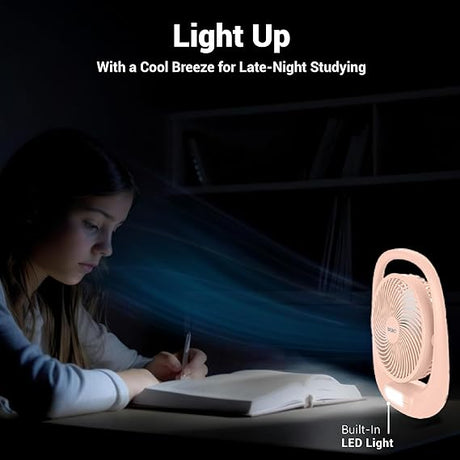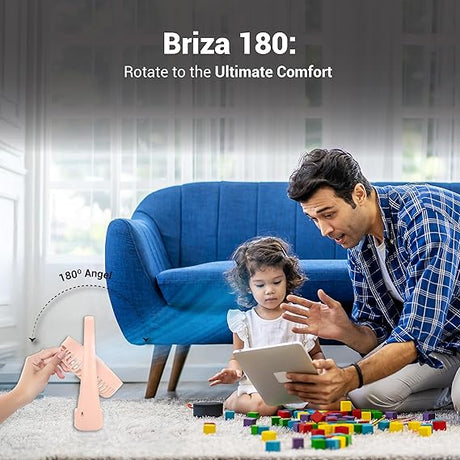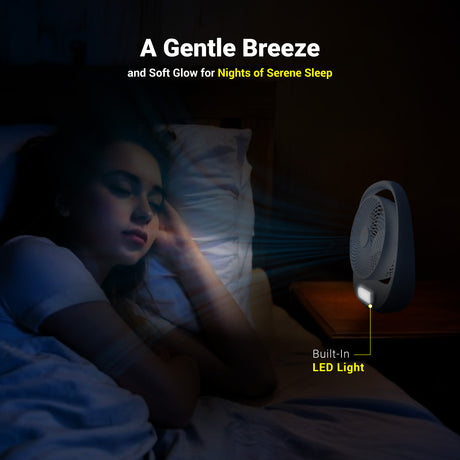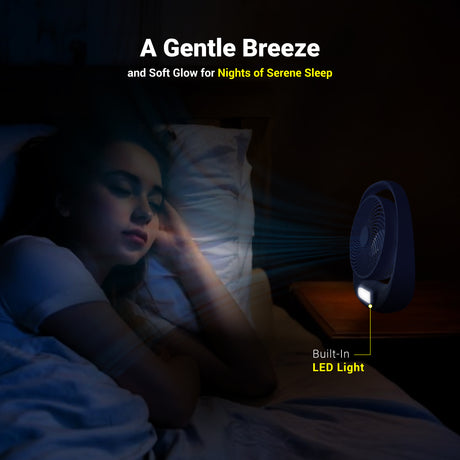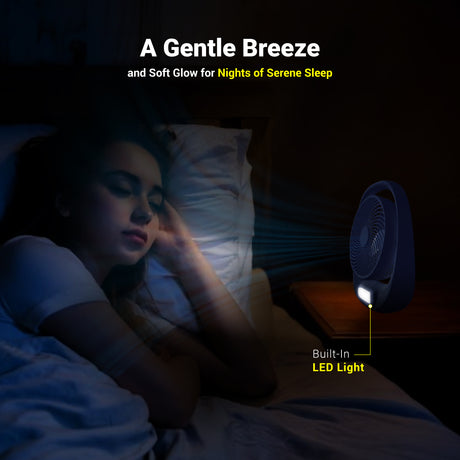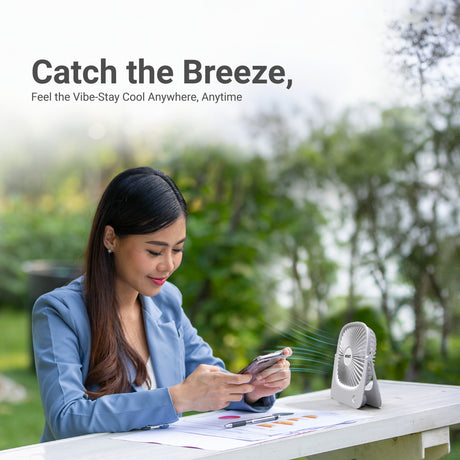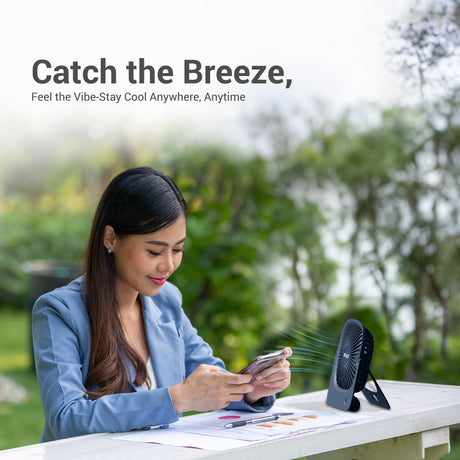-
🚀 Bestseller
-
-
🚀 Bestseller
-
Rs. 1,499.00
Rs. 2,699.0044% OFFUnit price /Unavailable -
-
-
-
Dylect Briza Clipmate fan — Imperial Blue
Rs. 1,299.00Rs. 1,699.0023% OFFUnit price /Unavailable -
-
DYLECT® TRIPOD STAND FOR BRIZA POD PORTABLE RECHARGEABLE FAN
Rs. 999.00Unit price /Unavailable -
-
FAQs
What are Dylect battery-operated fans?
Dylect fans are portable, rechargeable devices designed to provide effective cooling in various settings. They are lightweight, easy to carry, and include features like multiple speed options, LED lights, and adjustable angles for user convenience.
What features do Dylect fans offer?
Common features include:
Multiple speed settings (low, medium, high, natural breeze)
Rechargeable batteries with USB charging
Adjustable angles for targeted airflow
Additional functionalities like LED night lights and foldable or clip-on designs for versatility.
How do I charge my Dylect fan?
Use the included USB cable (Type-C or Micro USB) to connect the fan to a power source such as a USB adapter, power bank, or laptop. The charging indicator light will guide you:
Blinking red: Charging
Solid red or green: Fully charged
How long does it take to fully charge the fan?
Charging times typically range from 4 to 7 hours, depending on the model and battery capacity.
How long does the battery last on a full charge?
Battery life varies based on the speed setting:
Low speed: Up to 10 hours
Medium speed: Up to 6 hours
High speed: Up to 4 hours
Natural breeze mode (if applicable): Up to 8 hours
Can I use the fan while charging?
While it’s possible, it is recommended to let the fan charge for at least 30 minutes before using it to ensure optimal battery performance.
How do I operate the fan?
Press the power button multiple times to cycle through the speed settings. If the fan includes LED lights or a remote control, follow the specific instructions provided to operate these features.
Can I adjust the fan's angle or height?
Yes, most Dylect fans feature adjustable angles for targeted airflow. Some models also include telescopic rods or foldable stands for added convenience.
What is the purpose of the LED light?
The built-in LED light functions as a night light or reading lamp, providing additional versatility.
How do I clean my fan?
Follow these steps:
Turn off and unplug the fan before cleaning.
Use a soft, damp cloth to wipe the external surfaces, fan blades, and grill.
Avoid using water, abrasive materials, or harsh chemicals.
How do I maintain my fan for long-term use?
Charge the battery every three months if stored for extended periods.
Store the fan in a dry, well-ventilated area, away from direct sunlight and extreme temperatures.
Inspect for any visible damage to components like cords, switches, or the grill.
What should I do if the fan doesn’t turn on?
Ensure the battery is charged.
Check the power switch and USB cable connection.
If the issue persists, contact customer support.
Why is the airflow weak?
Clean the fan blades and grill to remove any dust or debris.
Ensure the speed setting is adjusted to a higher level.
Charge the battery if it is running low.
What should I do if the charging indicator doesn’t light up?
Verify that the USB cable is properly connected.
Try using a different power source or cable to check for compatibility issues.
Are Dylect fans safe for children?
Yes, when used under supervision. Ensure children do not play with the fan or its cords.
What is the warranty period for Dylect fans?
Dylect fans come with a 6 + 6 Months warranty. Register your product within 10 days of purchase to avail of the extended warranty.
What does the warranty cover?
The warranty covers manufacturing defects. It does not cover damage caused by misuse, wear and tear, or unauthorized repairs.
How do I dispose of my Dylect fan or battery?
Dispose of the fan and battery responsibly at authorized e-Waste recycling centers to minimize environmental impact. Contact local waste management services for further guidance.
How can I contact Dylect customer service?
For any assistance, you can reach out to Dylect Customer Service at 1800-258-6618.
Service hours: Monday to Saturday, 10 AM–6 PM (excluding national holidays).
You can also scan the QR code provided with the product for warranty registration and additional support.
How do I escalate an unresolved issue?
If your query isn’t resolved through the helpline, email the customer service team using the contact information provided in the product manual.